config_irkit
What is IRkit
- IRKit is a network-compatible learning infrared remote controller
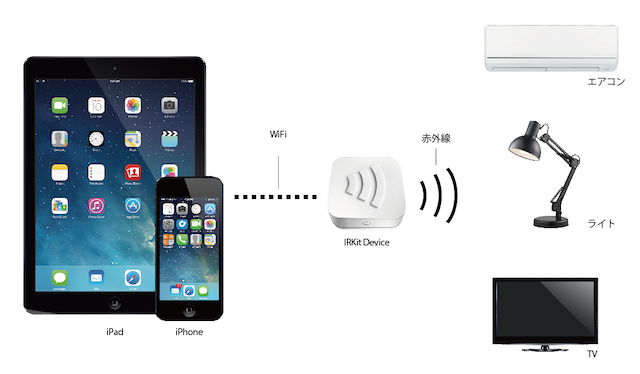
- At the IOT House, the Raspberry pi reads infrared data from the IRkit via WiFi, sends it on time and at each input event, and operates home appliances.
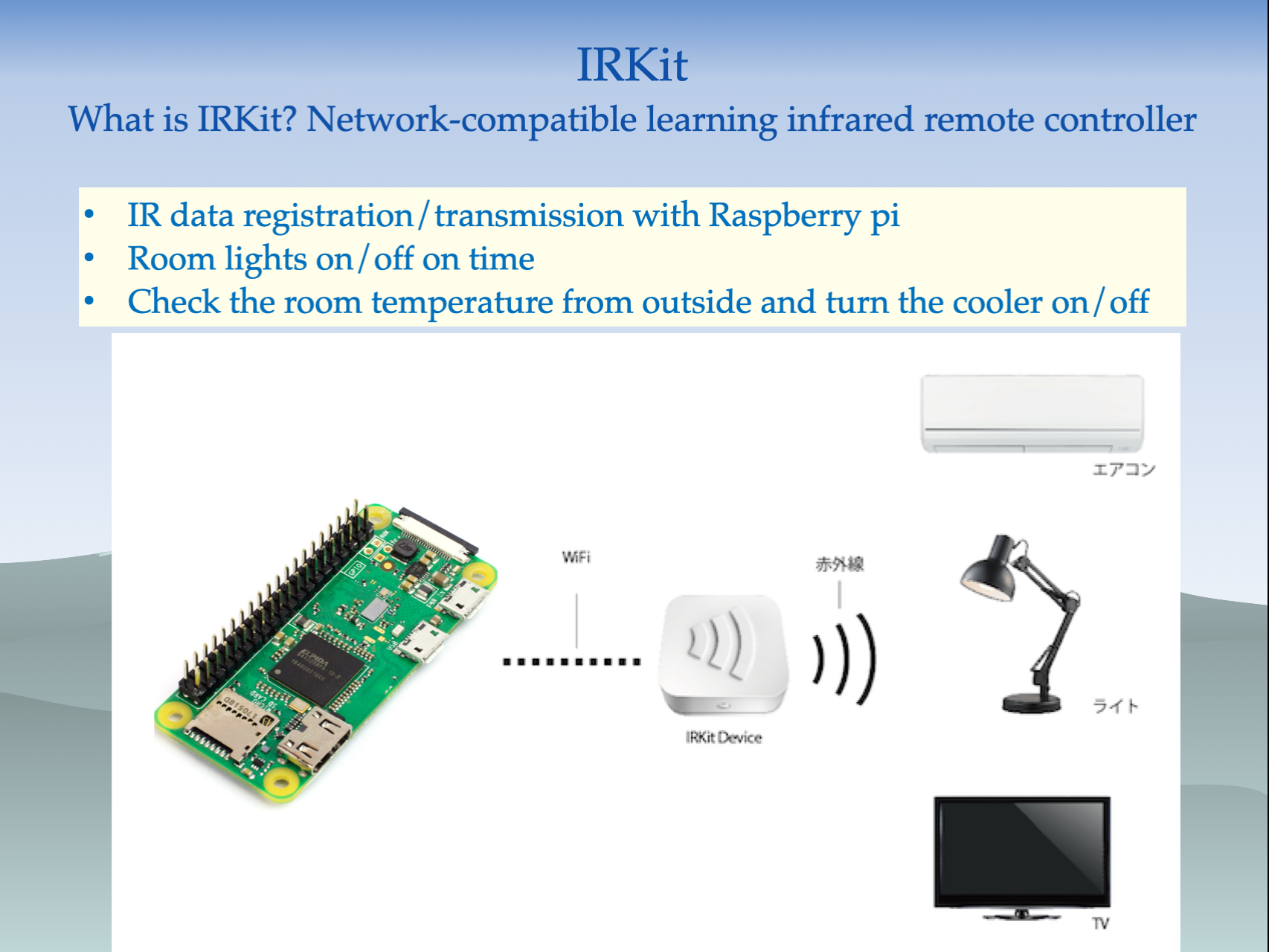
Infrared data of home appliances is read from IRkit, and transmission, scheduled operation, and operation by input event are all performed from a Web browser.
If you do not know the IP address of IRkit, press the
Search_Setbutton in the state ofDIO SettingsTAB text boxnonefrom the Web browser, and the IP address of IRkit will be After a few minutes, it will be automatically detected and displayed, and then perform the following operations.- IP address auto-discovery is only possible if the Raspberry pi and IRkit IP addresses are configured in C class.
- Please check the source code below
https://github.com/kujiranodanna/IOT-House/blob/master/raspberrypi/www/remote-hand/irkit_search.cgi
- Please check the source code below
- IP address auto-discovery is only possible if the Raspberry pi and IRkit IP addresses are configured in C class.
Infrared to IRkit Immediately after operating the remote controller, read the infrared data of home appliances from IRkit with a Web browser. (Data can be read only immediately after operating the infrared remote controller and buttons)
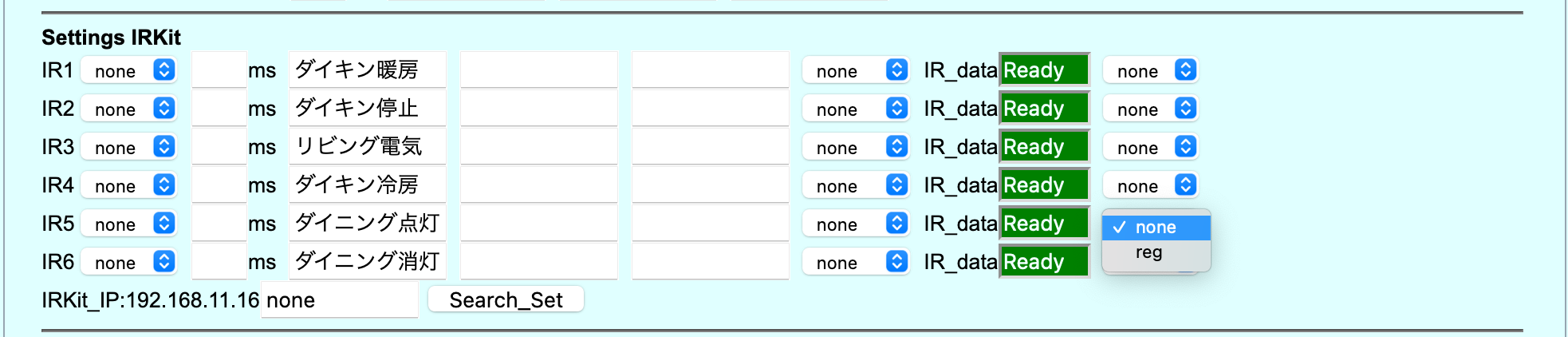
- Read the infrared data of home appliances from IRkit with Raspberry pi with the following GET command.
1
# curl -s -m $RETRYTIME --retry $RETRY --user-agent ${USERAGENT} http://${IP}/messages --header "X-Requested-With: PepoLinux" >${IRFILE}
- The read data is stored in the following json format, which is sent out at each timing to operate home appliances.
1
2# cat .irdata_0
{"format":"raw","freq":38,"data":[3968,1927,10762,1927,2911,1037,2911,1037,843,1111,843,1111,843,1111,843,1111,843,1111,843,1111,2813,1073,843,1111,843,1111,843,1111,843,1111,843,1111,843,1111,2911,1037,1037,1037,2911,1037,843,1111,843,1111,843,1111,843,1111,843,1111,843,1111,968,968,843,1111,843,1111,843,1111,843,1111,843,1111,843,1111,843,1111,968,968,2911,968,843,1111,2911,1037,2911,1037,843,1111,2911,1037,2911,1037,843,21415,3834,1927,10762,1927,2911,1037,2911,1037,843,1111,843,1111,843,1111,843,1111,843,1111,843,1111,2813,1073,843,1111,843,1111,843,1111,843,1111,843,1111,843,1111,2911,1037,1037,1037,2911,1037,843,1111,843,1111,843,1111,843,1111,843,1111,843,1111,968,968,843,1111,843,1111,843,1111,843,1111,843,1111,843,1111,843,1111,968,968,2911,968,843,1111,2911,1037,2911,1037,843,1111,2911,1037,2911,1037,843,21415,3834,1927,10762,1927,2911,1037,2911,1037,843,1111,843,1111,843,1111,843,1111,843,1111,843,1111,2813,1073,843,1111,843,1111,843,1111,843,1111,843,1111,843,1111,2911,1037,1037,1037,2911,1037,843,1111,843,1111,843,1111,843,1111,843,1111,843,1111,968,968,843,1111,843,1111,843,1111,843,1111,843,1111,843,1111,843,1111,968,968,2911,968,843,1111,2911,1037,2911,1037,843,1111,2911,1037,2911,1037,843]} - To read infrared data of home appliances from IRkit with Raspberry pi, use the following POST command.
1
# curl -s -m $RETRYTIME --retry $RETRY --user-agent ${USERAGENT} -X POST -F upfile=@/${IRFILE} http://${IP}/messages >${DOCFILE}
- IRkit routine operations are performed with
Auto ProsessTab.
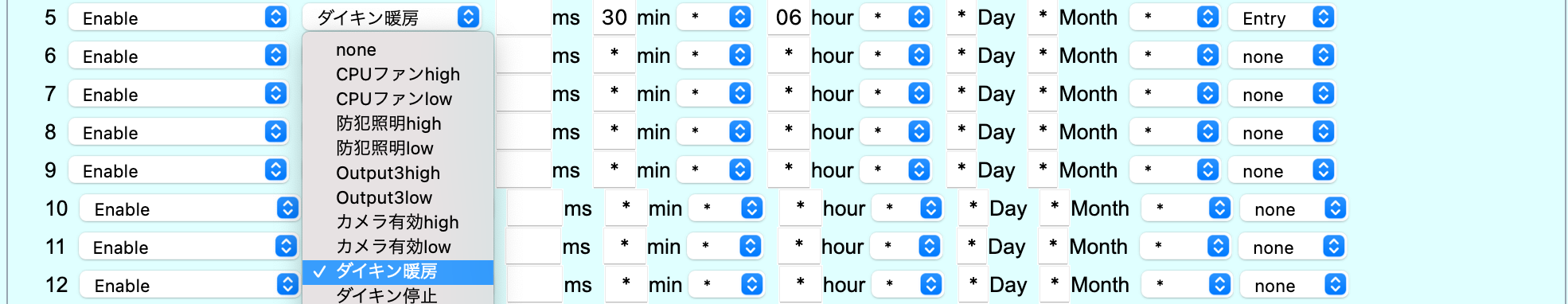
- IRkit input event operations are performed with
DIO ContorolTab.
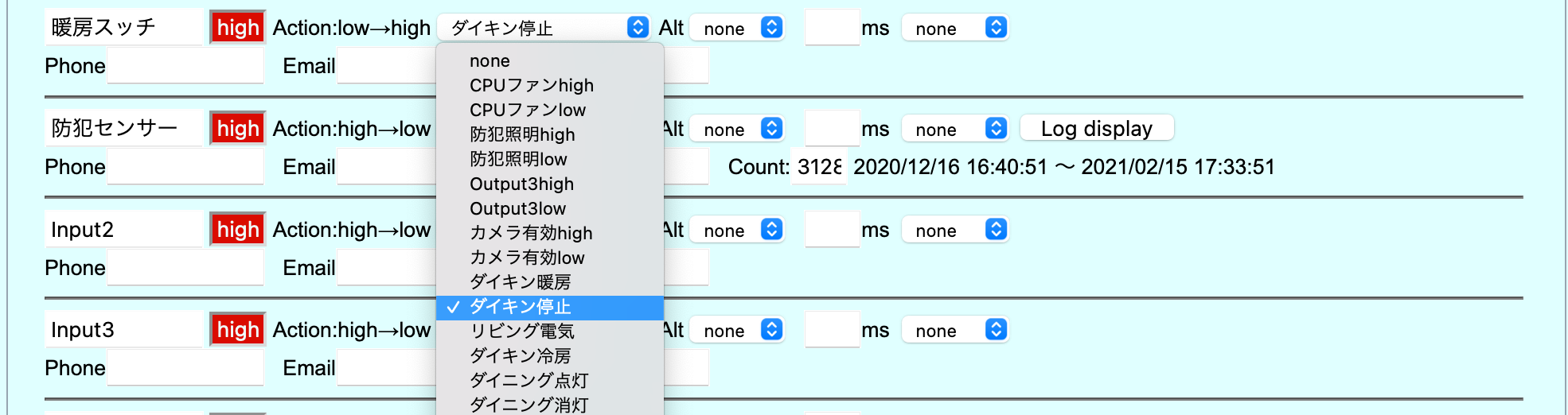
- Please check the source code below
https://github.com/kujiranodanna/IOT-House/blob/master/raspberrypi/www/remote-hand/irkit_reg.cgi
https://github.com/kujiranodanna/IOT-House/blob/master/raspberrypi/www/remote-hand/irkit_post.cgi