IOT-House_old_pc
What is IOT-House_old_pc?
- It’s old and it’s a home and a thing with a laptop using Windows.
- IOT-House_old_pc is a port of IOT-House from Raspberry Pi to Ubuntu 18.04 LTS.
- Moist Sunhayato’s MM-CP2112A to GPIO with heavy environmental gas, BME680 and temperature sensor AM2320.
- IOT-House_old_pc is good and common because it is used.
- For the operating environment, enter a notebook with a CPU of 1GHz and a memory of about 1GB.
- raspberry pi zero W, the power consumption of the laptop (25W dose) is.
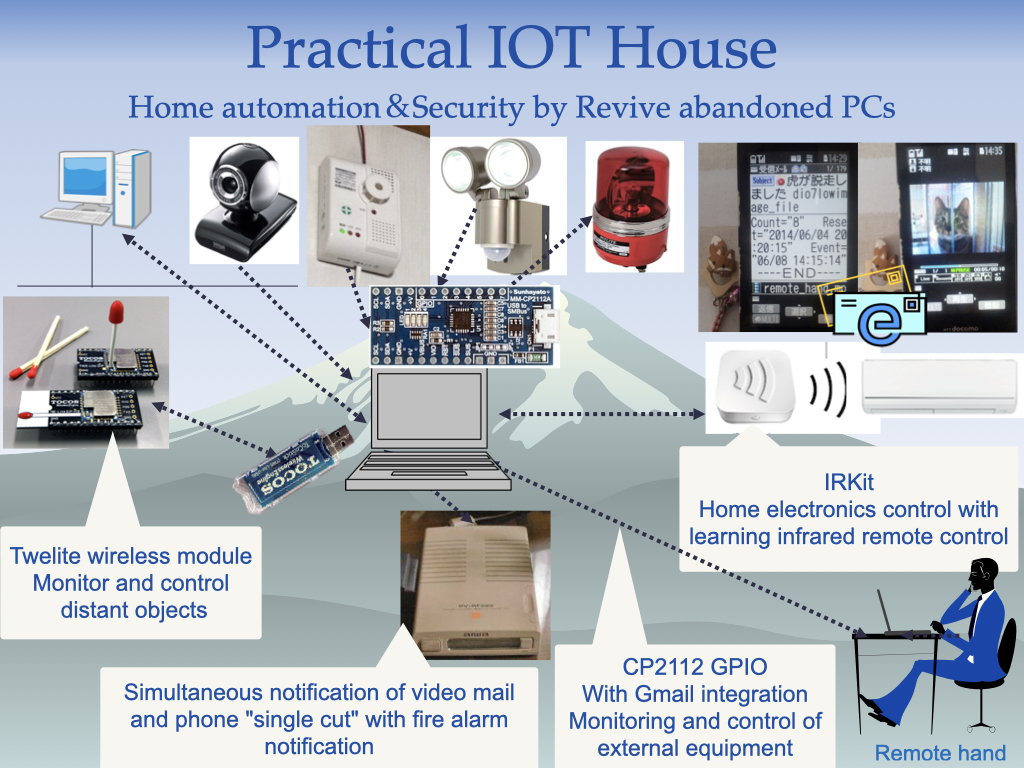
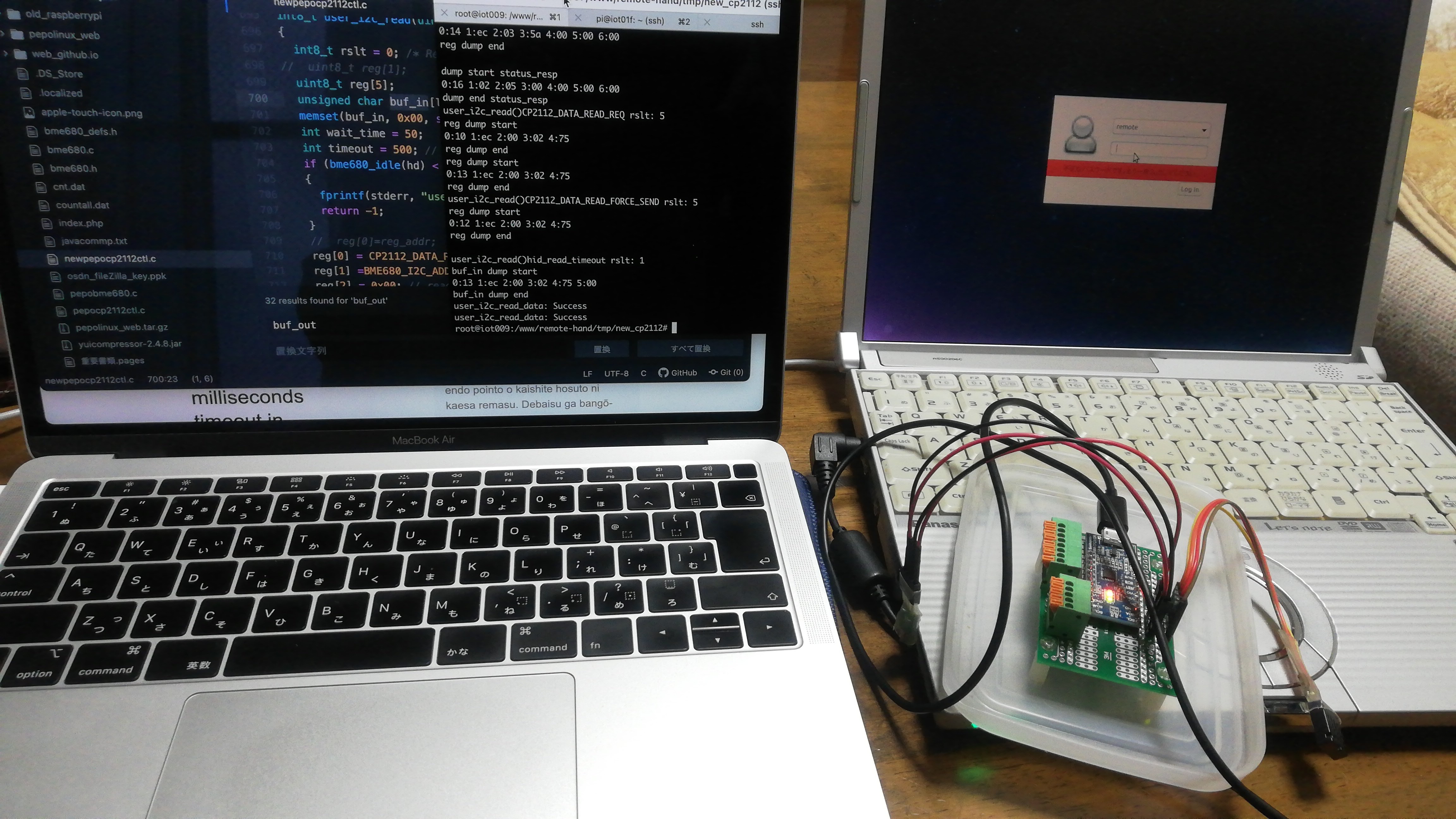
Hardware
- Please prepare the flash memory with the following capacity.
1
2
3
4
5
6
7
8
9
10
11
12
13fdisk /dev/sdb
Welcome to fdisk (util-linux 2.29.2).
Changes will remain in memory only, until you decide to write them.
Be careful before using the write command.
Command (m for help): p
Disk /dev/mmcblk0: 7.3 GiB, 7820279808 bytes, 15273984 sectors
Units: sectors of 1 * 512 = 512 bytes
Sector size (logical/physical): 512 bytes / 512 bytes
I/O size (minimum/optimal): 512 bytes / 512 bytes
Disklabel type: dos
Disk identifier: 0x15ae16d5Install
- Download the image from the URLIOT-House_old_pc_xx.7z
- Unzip the downloaded file, IOT-House_old_pc_xx.7z, and write IOT-House_old_pc_xx.img to flash memory, for example dd commandAfter installing the flash memory and MM-CP2112A to the USB of the laptop computer, turn on the power, it may take about 5 minutes to start up.
1
dd if=IOT-House_old_pc_xx.img of=/dev/sdb bs=100M
Setting
When the login screen appears, log in with user: remote, password: hand
Set the network settings according to each environment. By default, the preferred LAN and host name iot000
From another PC, log in with user: remote, password: hand at http://iot000.local
Set when the Control panel is displayed
Once the network settings are complete, you can shorten the startup time without the following command GUI.
1
sudo systemctl set-default multi-user.target
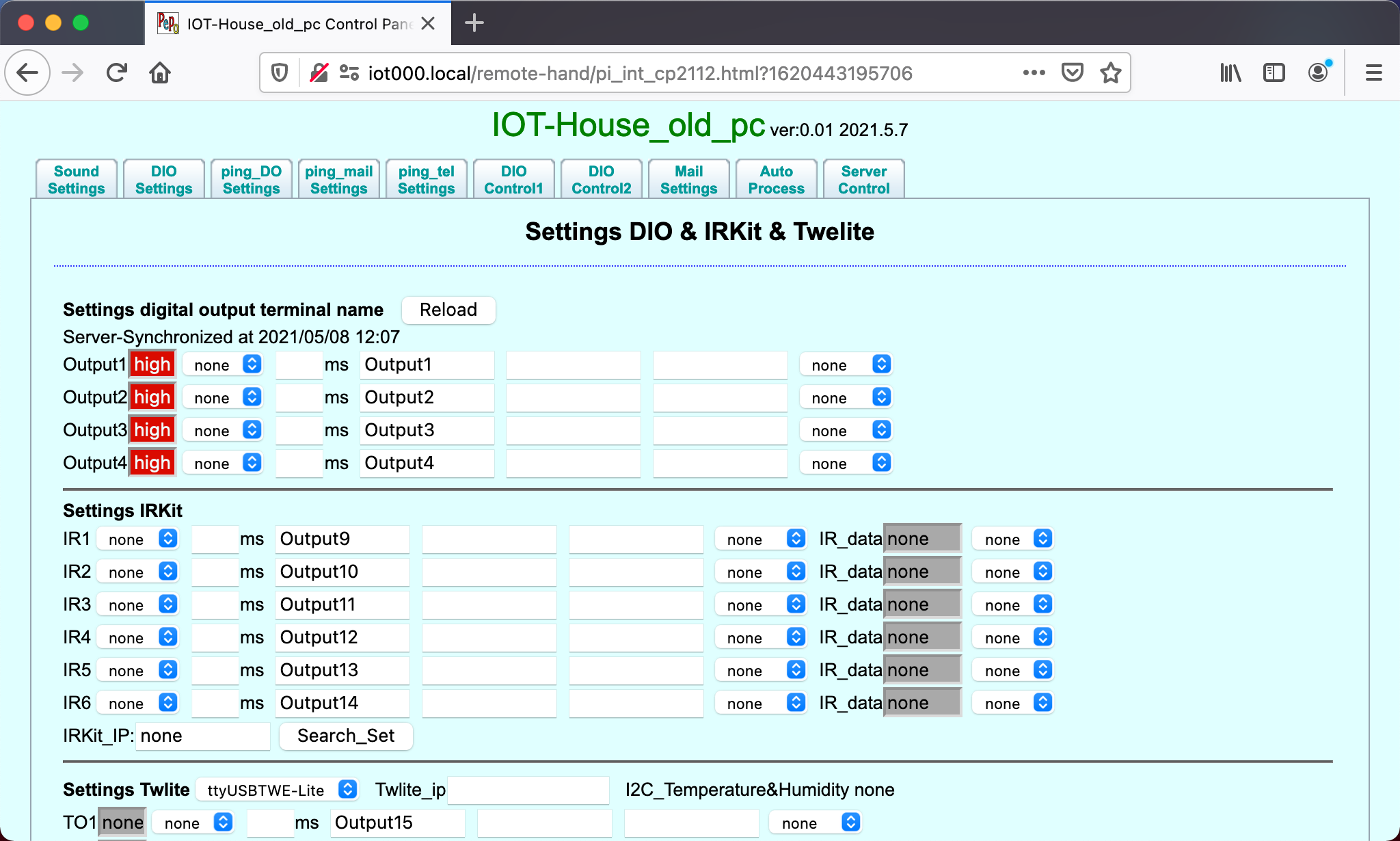
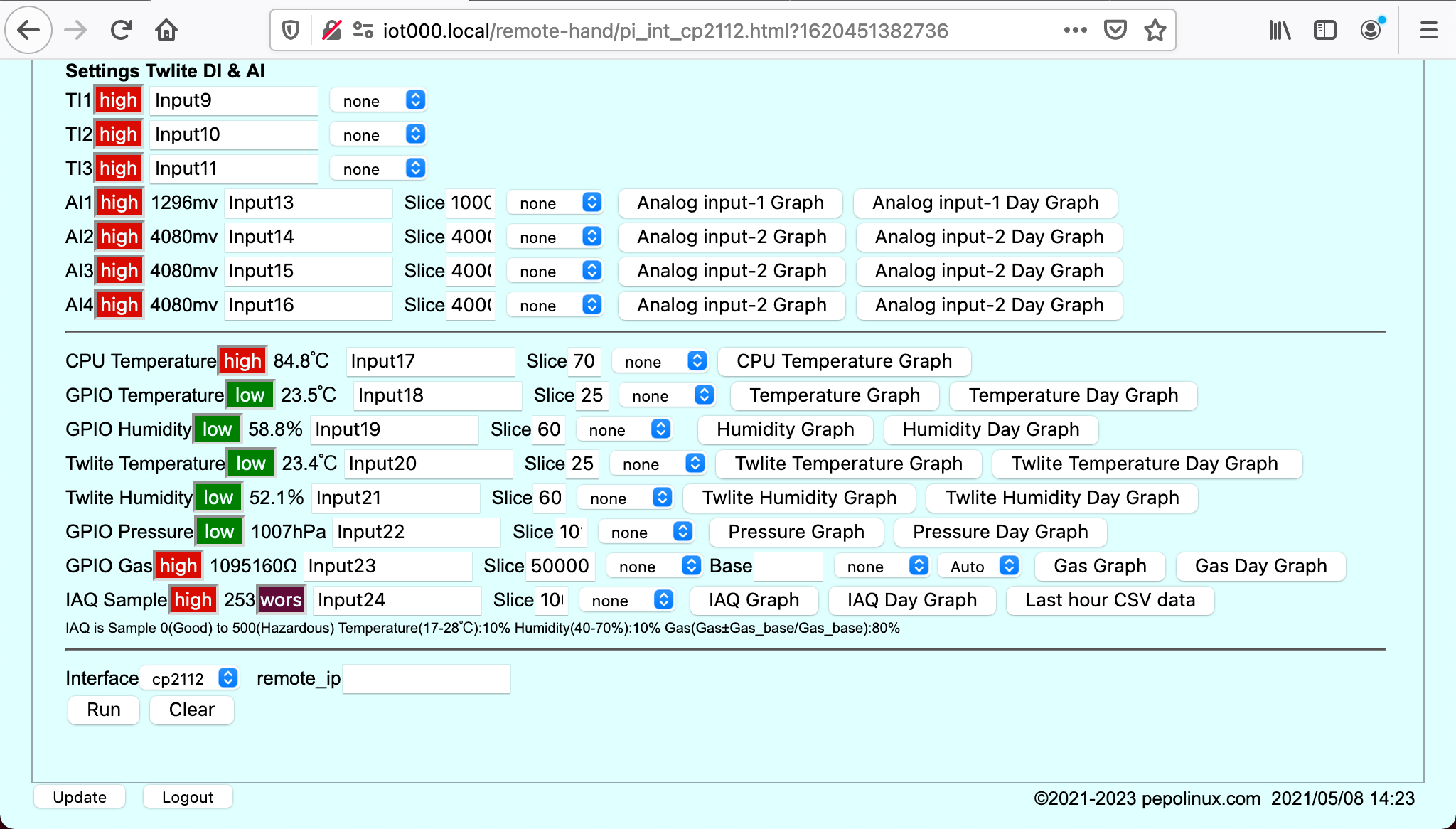
The setting method is the same as IOT-House of raspberry pi