config_twelite
Make a simple illuminometer with a solar panel of a one dolloar calculator
- Measure the generated voltage of the solar panel with the analog input of TWELITE DIP
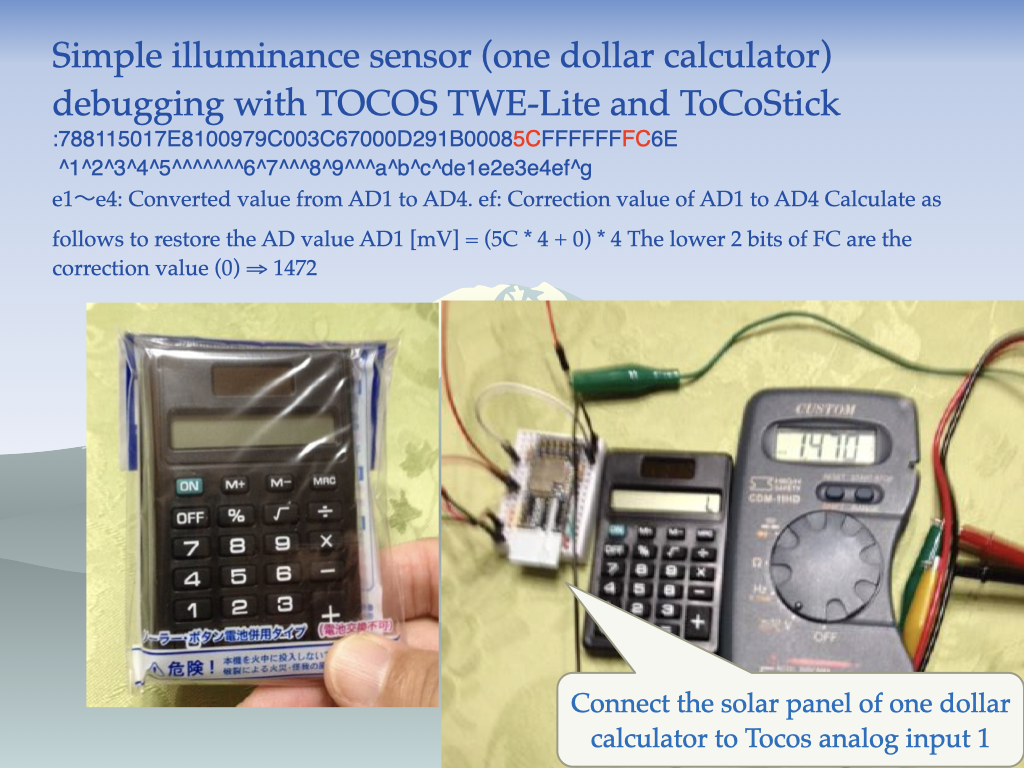
- Graph the analog input voltage, correct the variation of the generated voltage depending on the measurement location with the slice voltage, and digitize it as
high/low
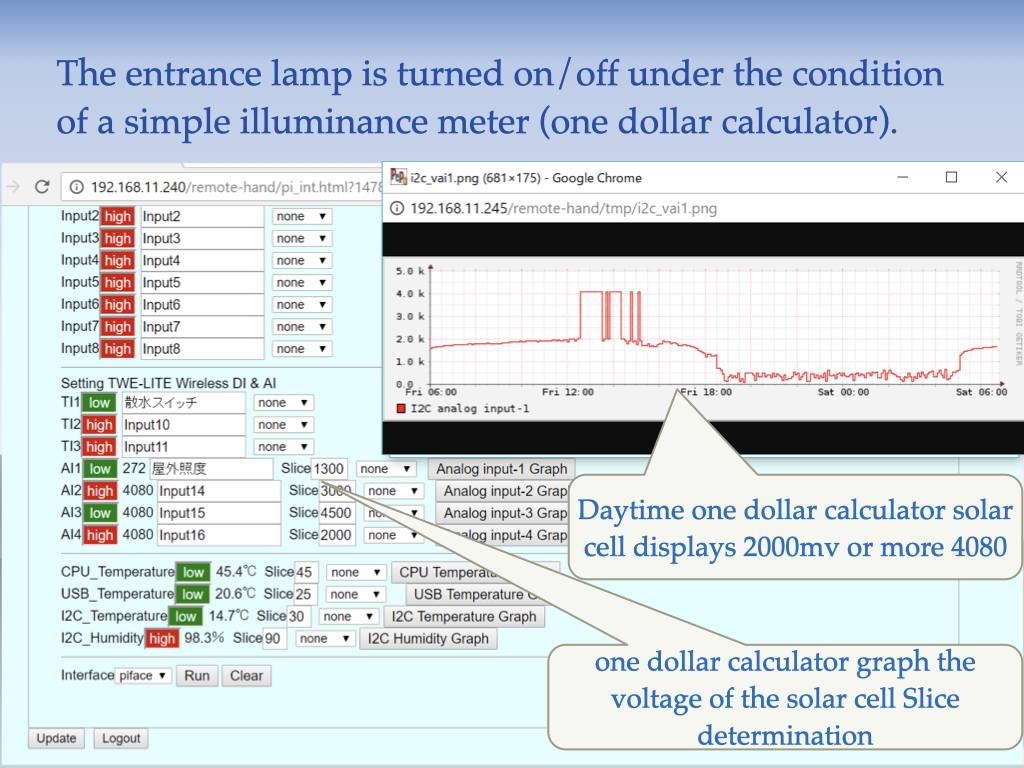
- Detect sunrise and sunset at high/low, turn on/off the entrance lamp
- Do not simply turn the entrance lamp on and off at high/low (sunset/sunrise)
- Turns off for 30 seconds (30000ms) every 5 minutes in consideration of crime prevention and energy saving.
- Specific settings are done in
Auto ProcessTab- Every 5 minutes from 17:00 to 24:00,
outdoor illuminance=lowis judged andentrance lamp->low(30seconds)30 seconds after turning off, it lights for about 4 and a half minutes. - Every 5 minutes from 0 to 6 o’clock,
Outdoor illuminance=lowis judged andEntrance lamp->low(30seconds) - Every 5 minutes from 5 to 7 o’clock,
Outdoor illuminance=highis judged andentrance lamp->lowThe lamp turns off after sunrise
- Every 5 minutes from 17:00 to 24:00,
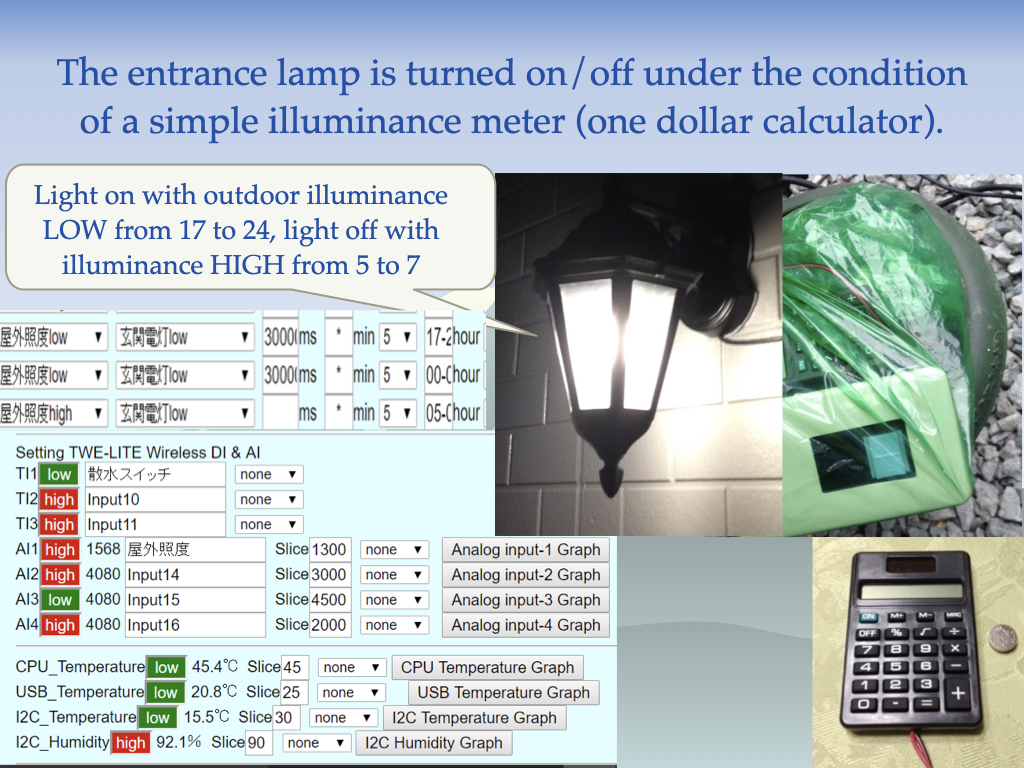
Collaboration video of Raspberry_pi and Tocos wireless module