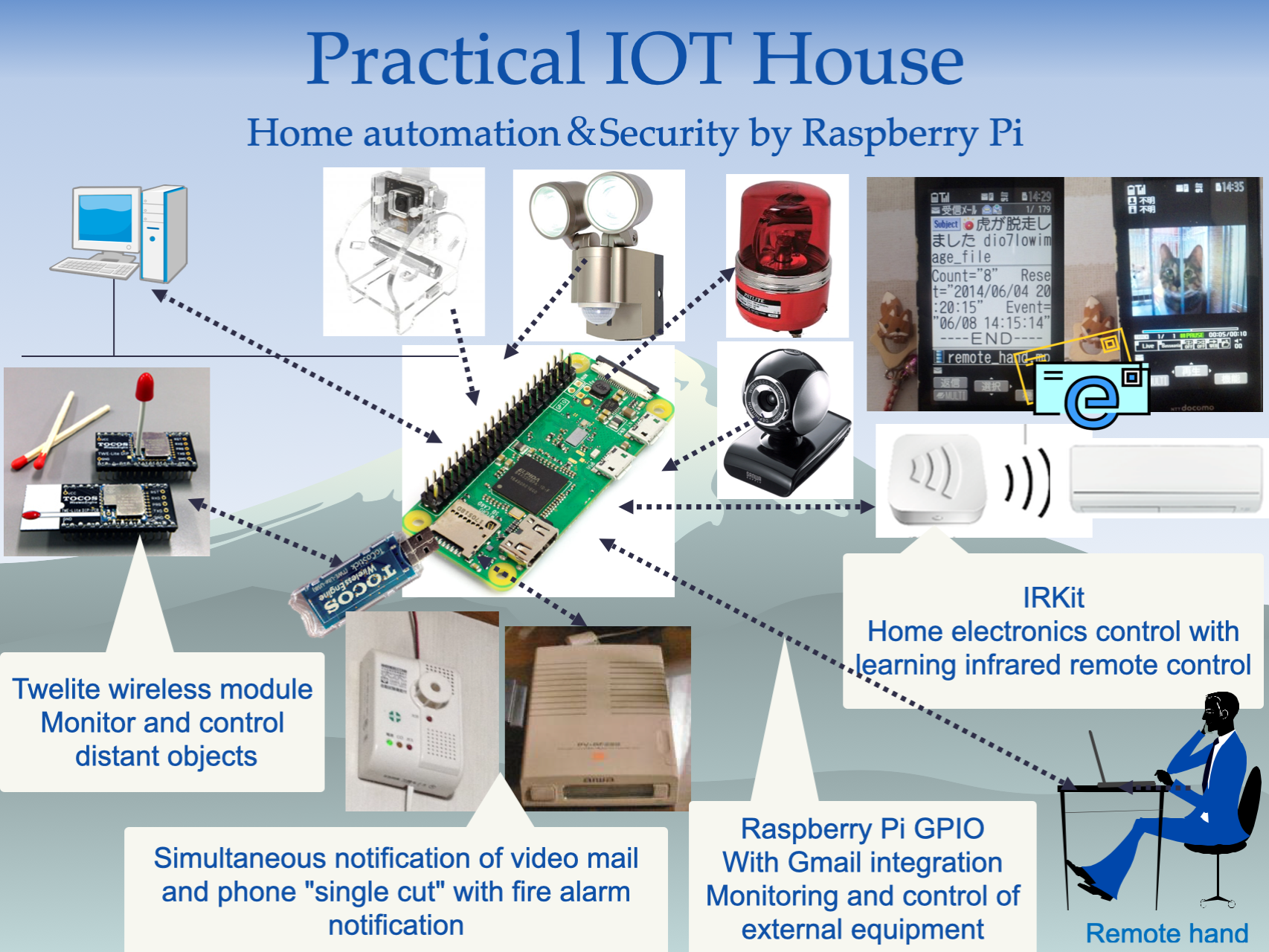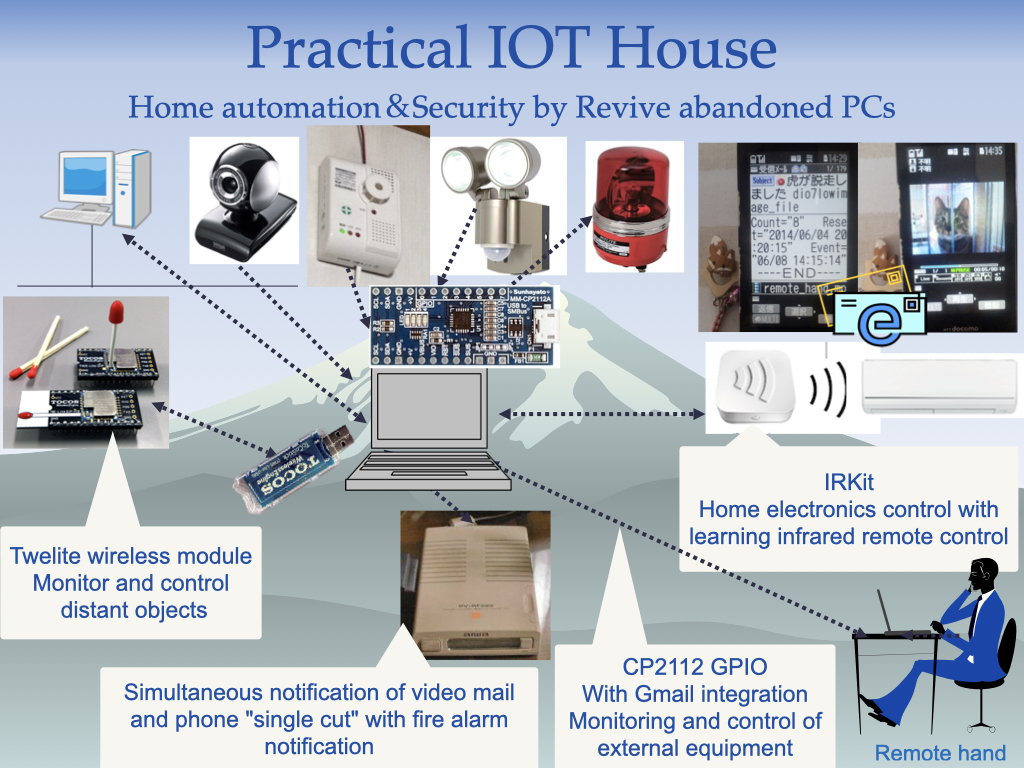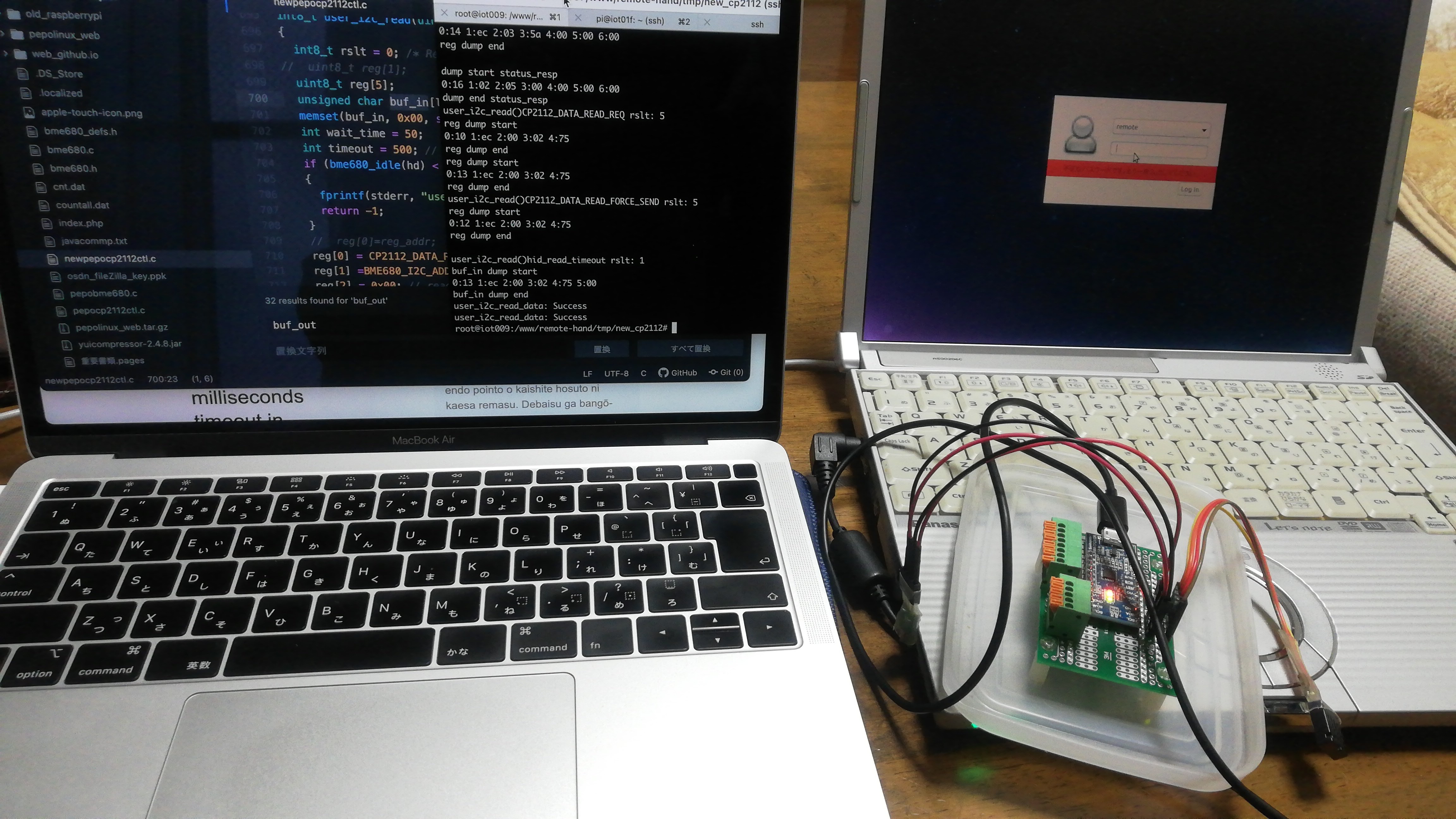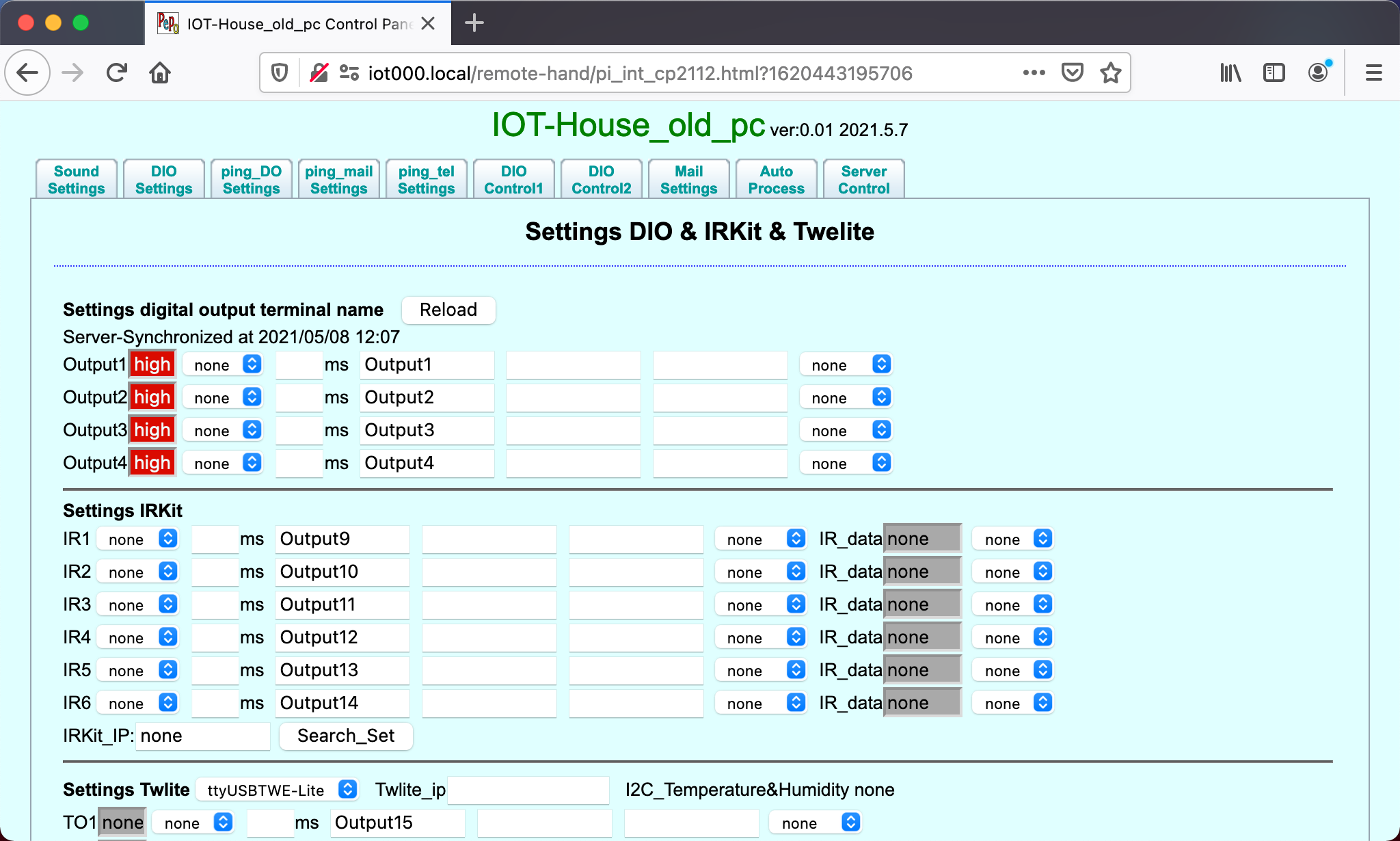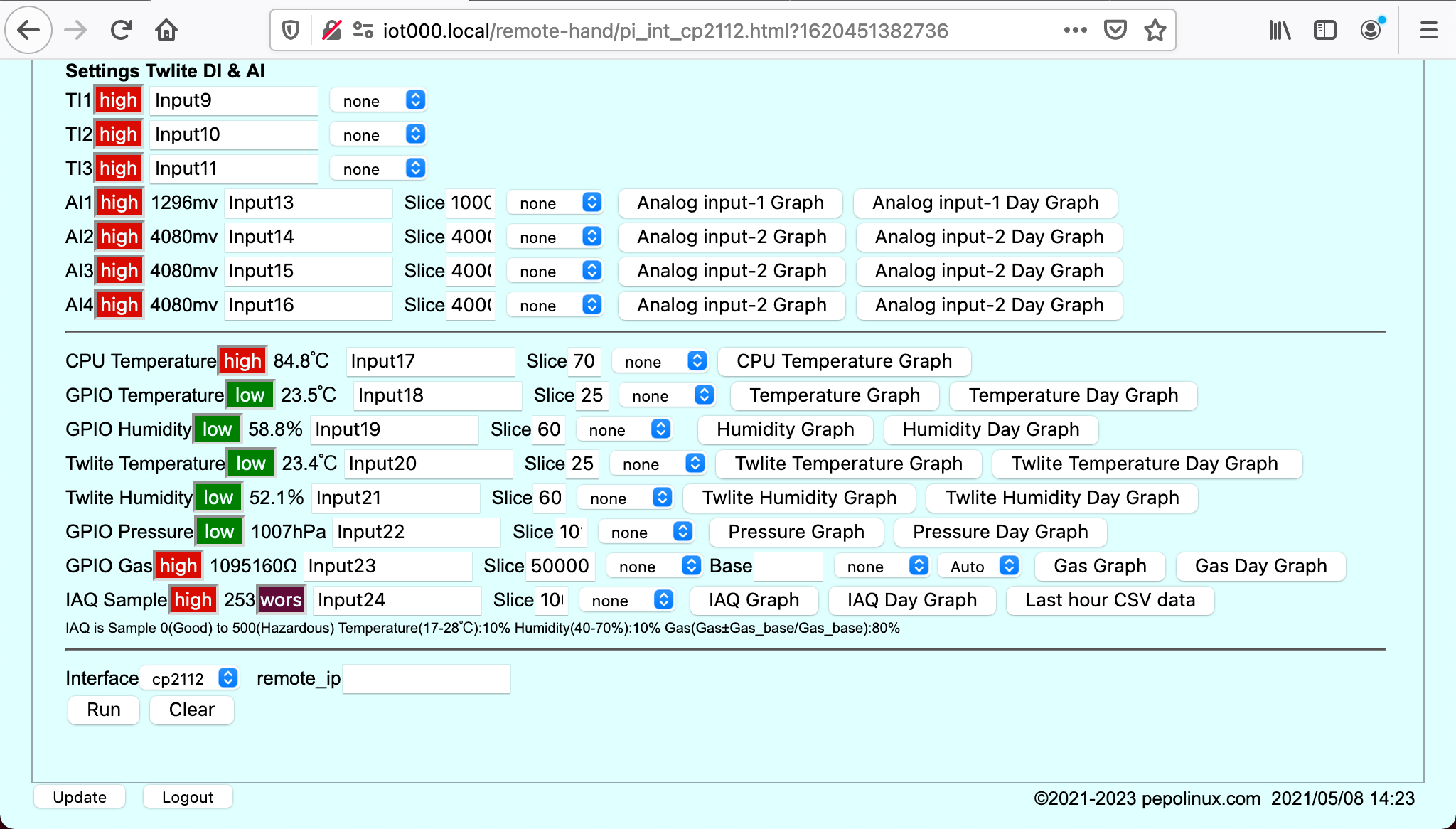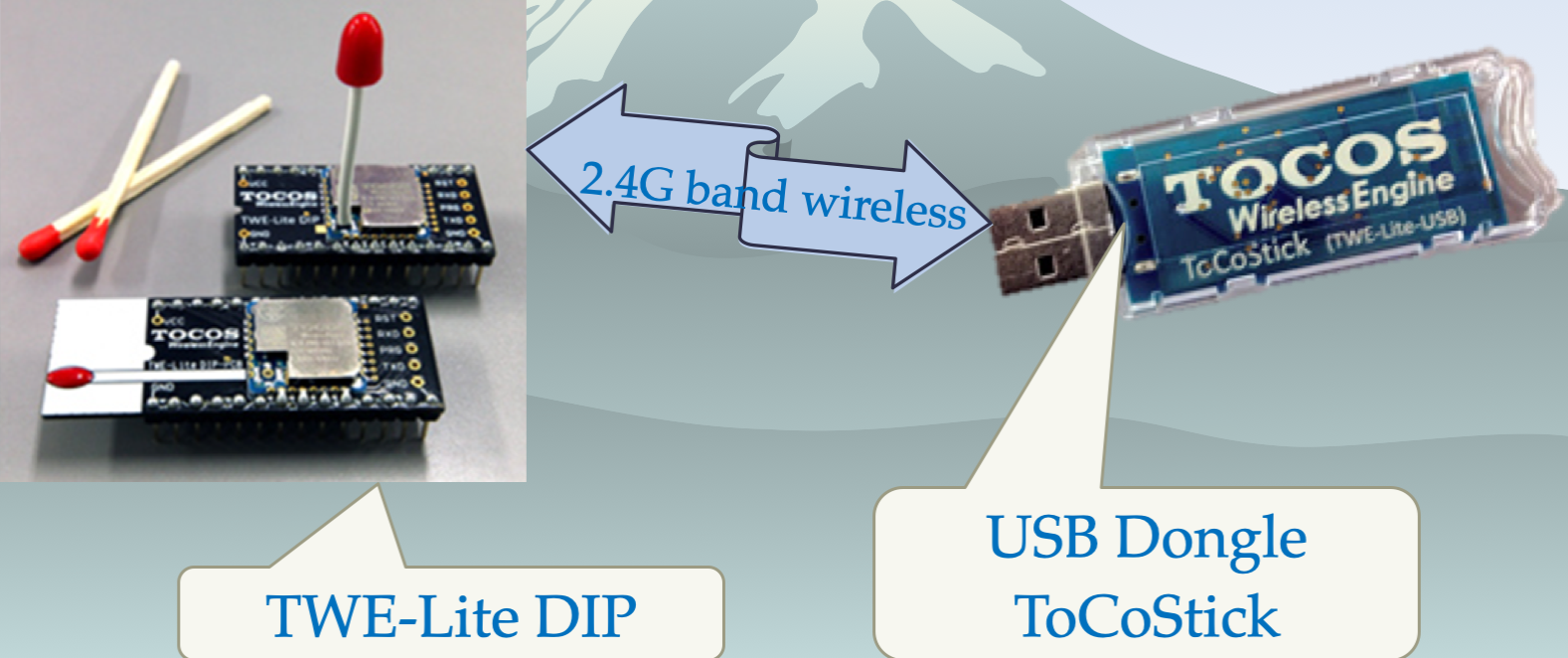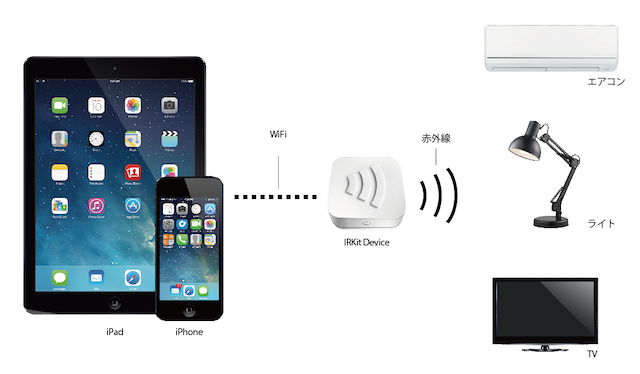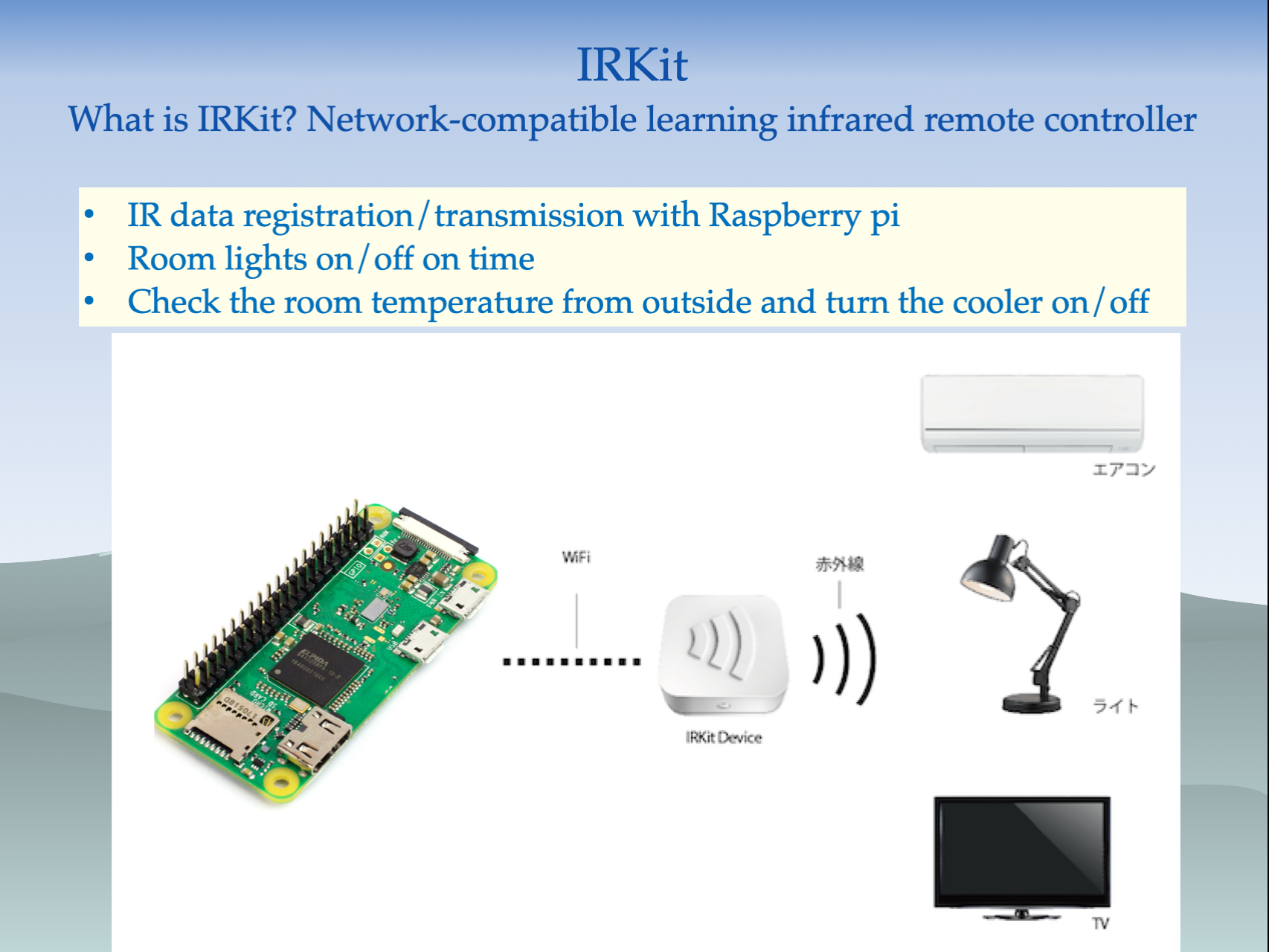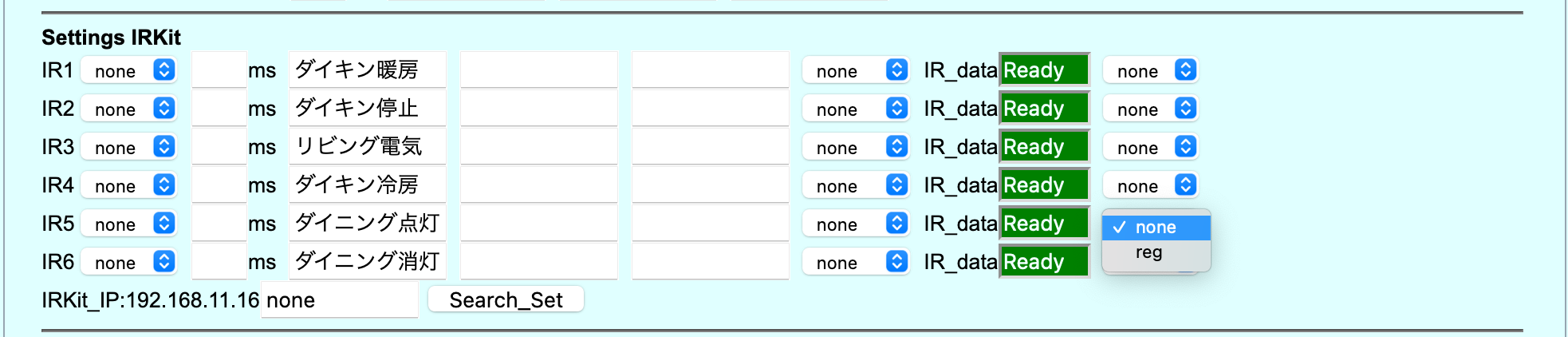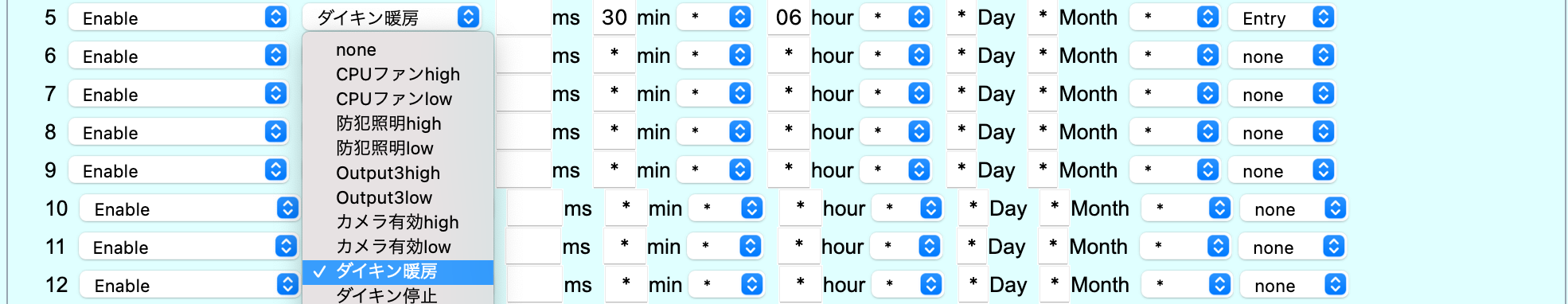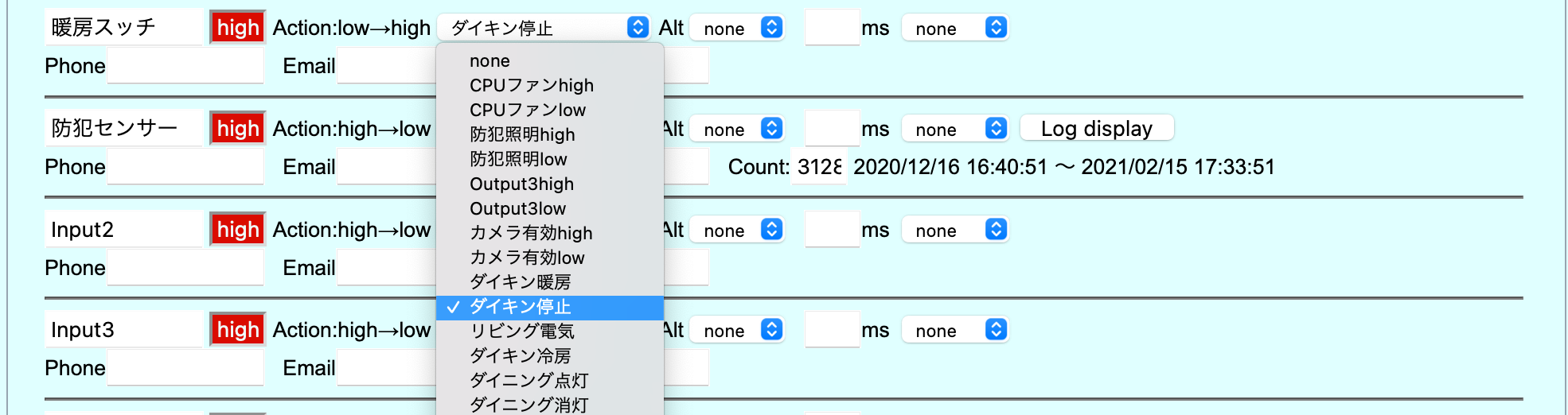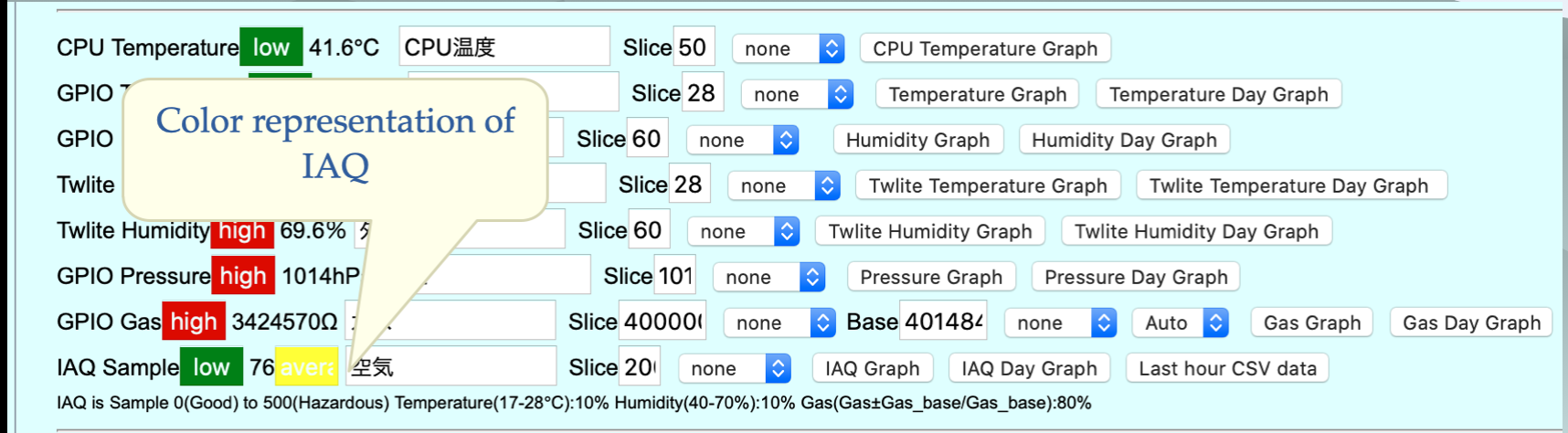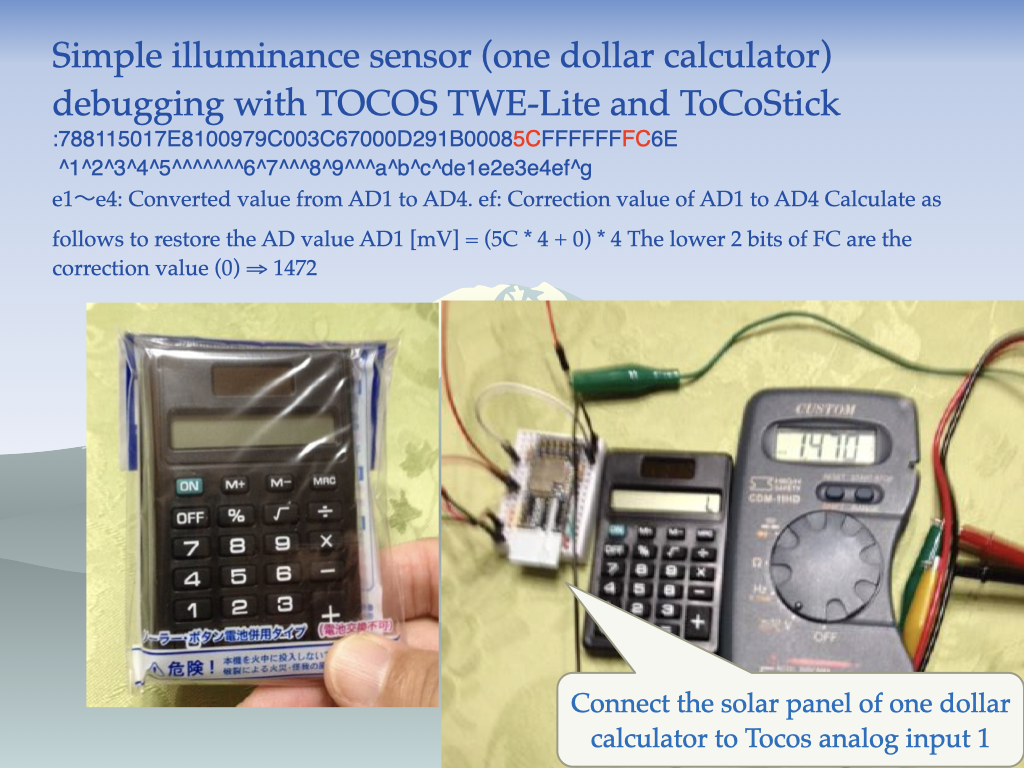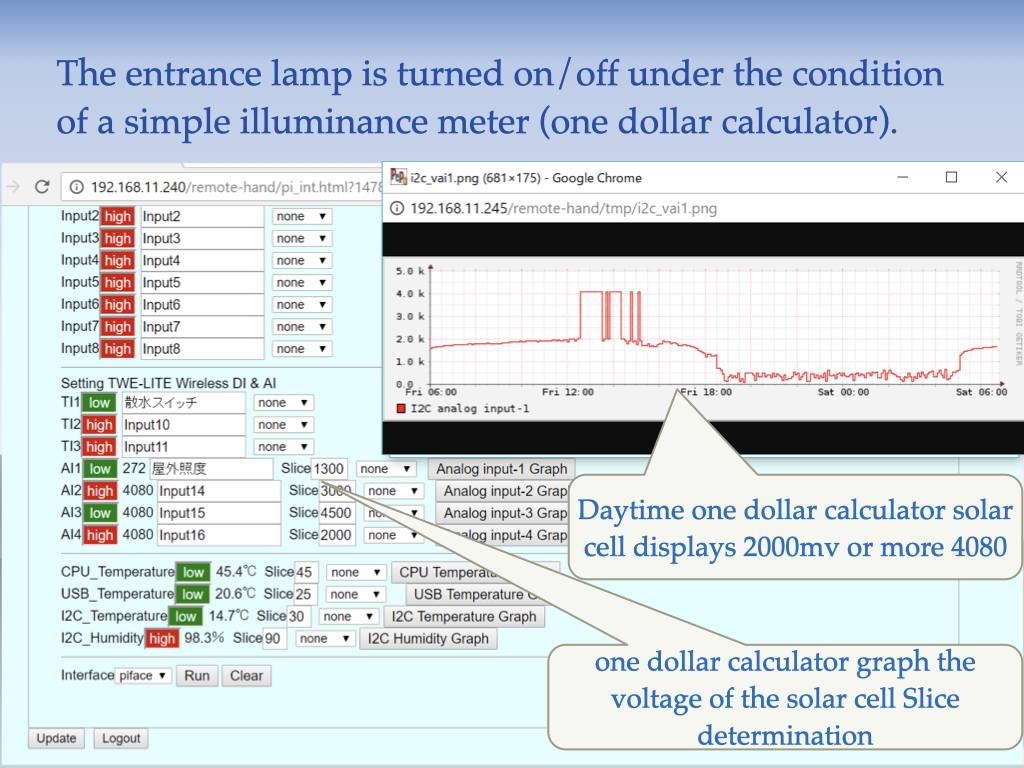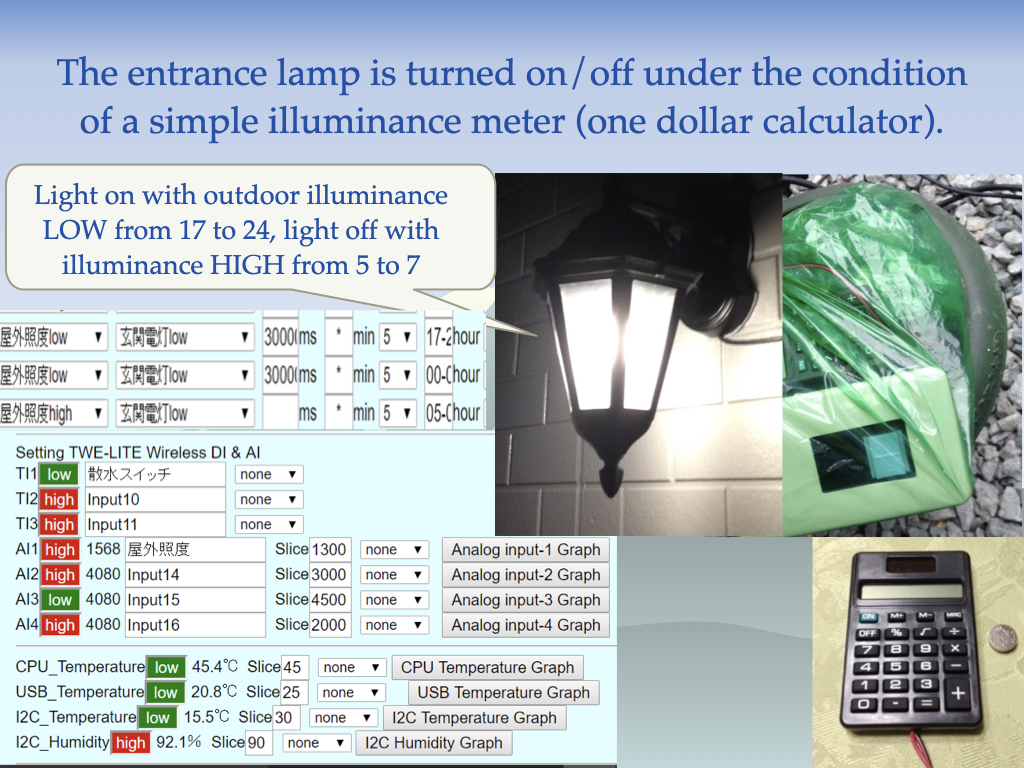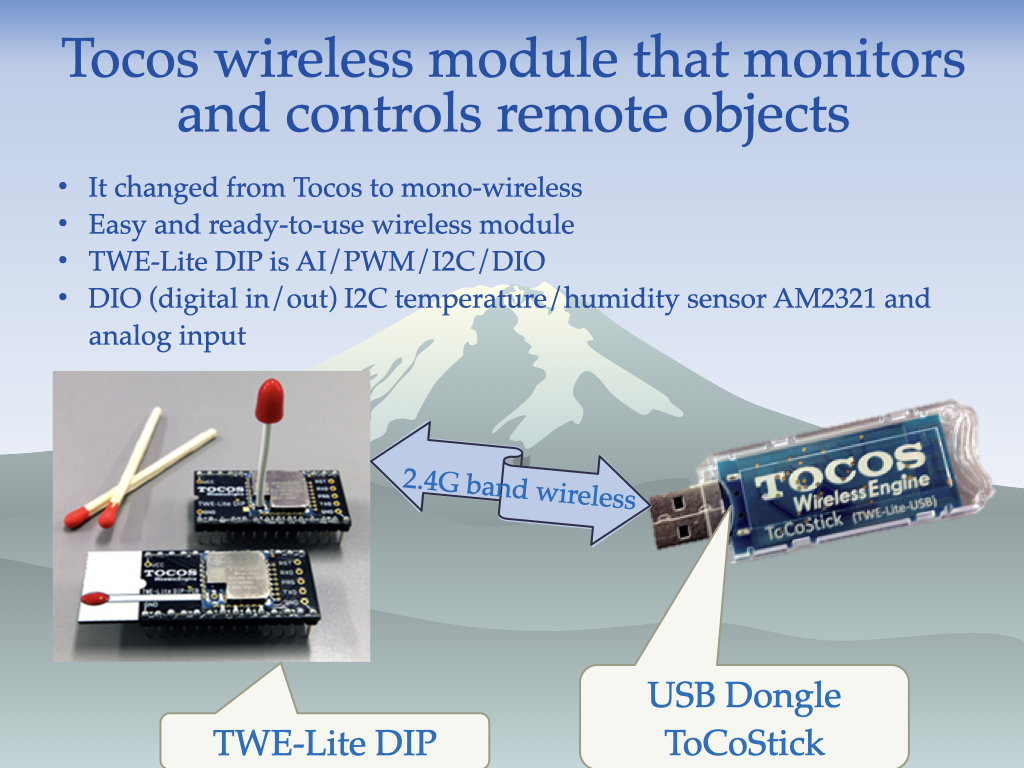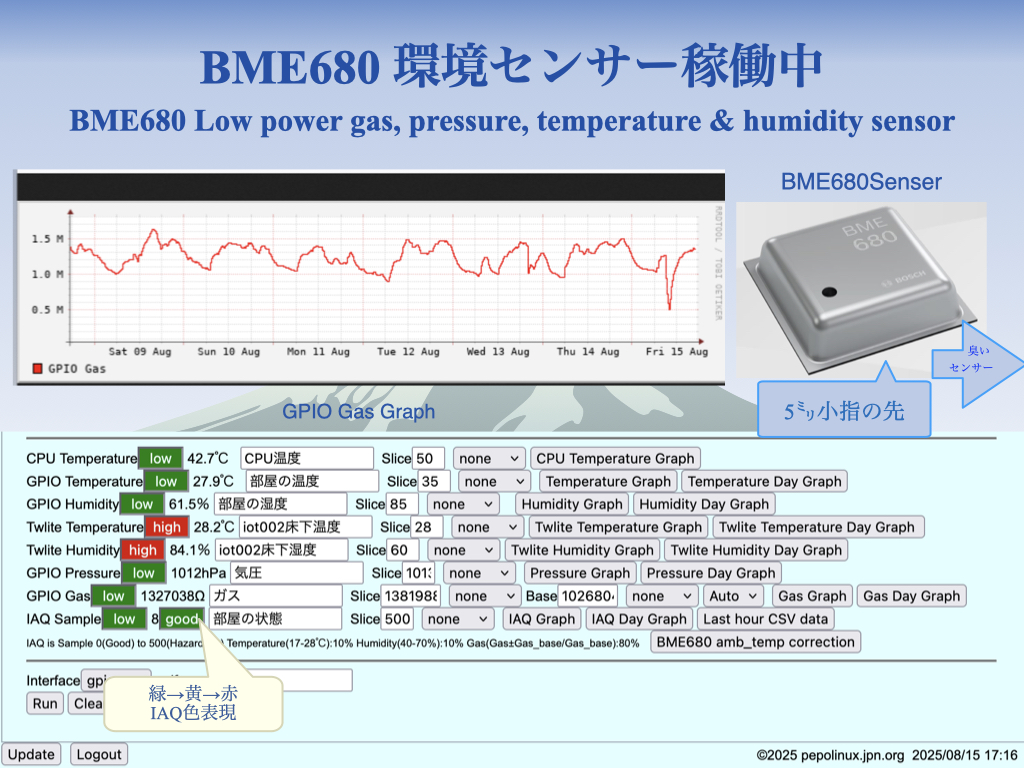1
2
| # cat .irdata_0
{"format":"raw","freq":38,"data":[3968,1927,10762,1927,2911,1037,2911,1037,843,1111,843,1111,843,1111,843,1111,843,1111,843,1111,2813,1073,843,1111,843,1111,843,1111,843,1111,843,1111,843,1111,2911,1037,1037,1037,2911,1037,843,1111,843,1111,843,1111,843,1111,843,1111,843,1111,968,968,843,1111,843,1111,843,1111,843,1111,843,1111,843,1111,843,1111,968,968,2911,968,843,1111,2911,1037,2911,1037,843,1111,2911,1037,2911,1037,843,21415,3834,1927,10762,1927,2911,1037,2911,1037,843,1111,843,1111,843,1111,843,1111,843,1111,843,1111,2813,1073,843,1111,843,1111,843,1111,843,1111,843,1111,843,1111,2911,1037,1037,1037,2911,1037,843,1111,843,1111,843,1111,843,1111,843,1111,843,1111,968,968,843,1111,843,1111,843,1111,843,1111,843,1111,843,1111,843,1111,968,968,2911,968,843,1111,2911,1037,2911,1037,843,1111,2911,1037,2911,1037,843,21415,3834,1927,10762,1927,2911,1037,2911,1037,843,1111,843,1111,843,1111,843,1111,843,1111,843,1111,2813,1073,843,1111,843,1111,843,1111,843,1111,843,1111,843,1111,2911,1037,1037,1037,2911,1037,843,1111,843,1111,843,1111,843,1111,843,1111,843,1111,968,968,843,1111,843,1111,843,1111,843,1111,843,1111,843,1111,843,1111,968,968,2911,968,843,1111,2911,1037,2911,1037,843,1111,2911,1037,2911,1037,843]}
|