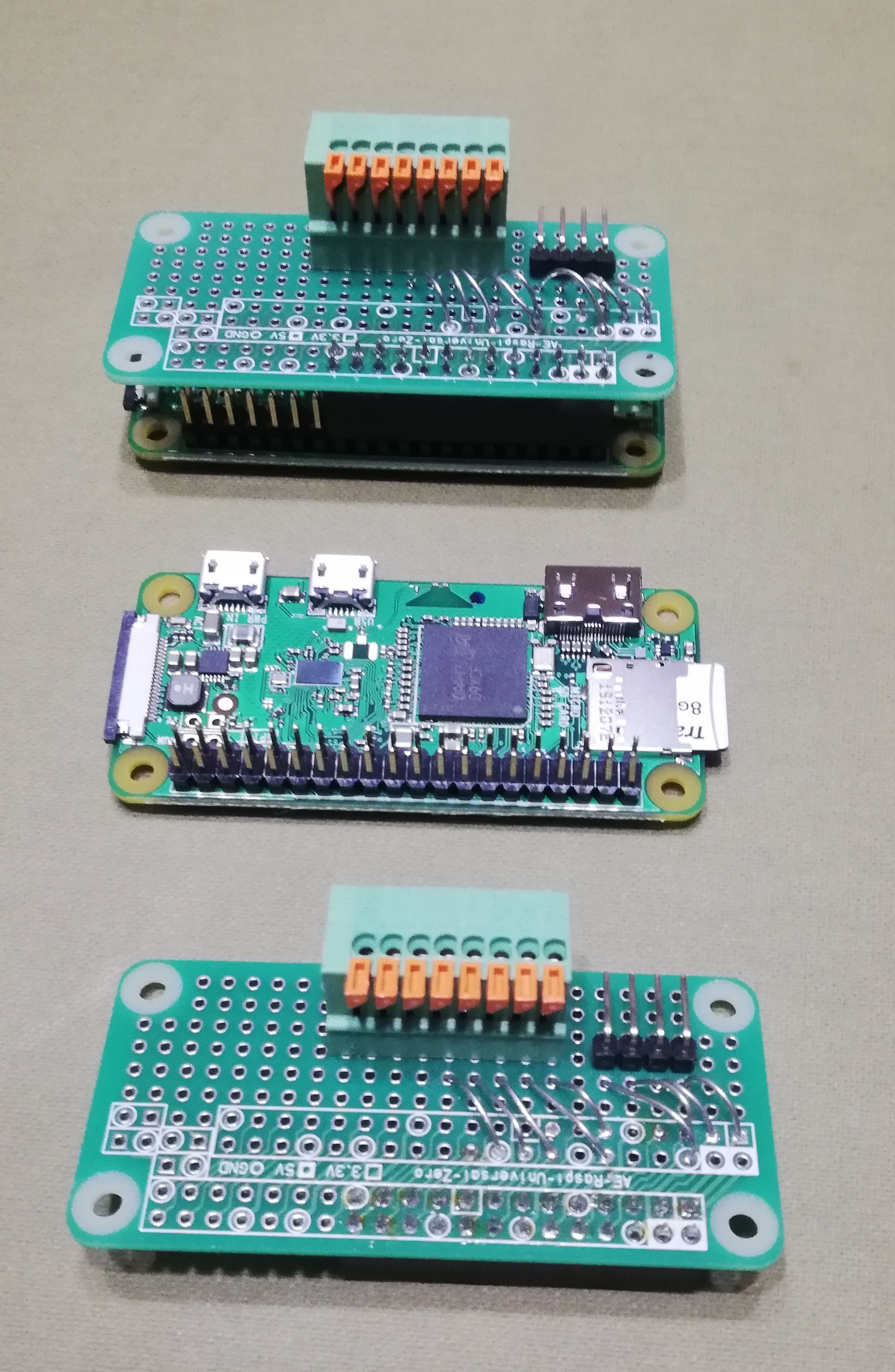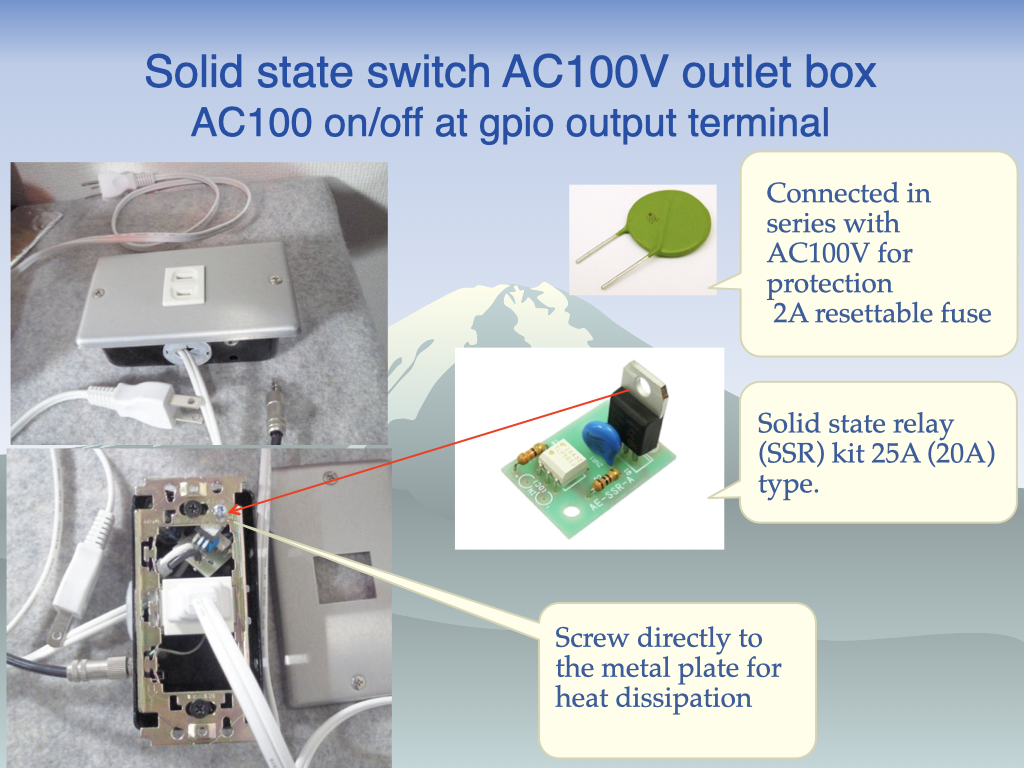Installation
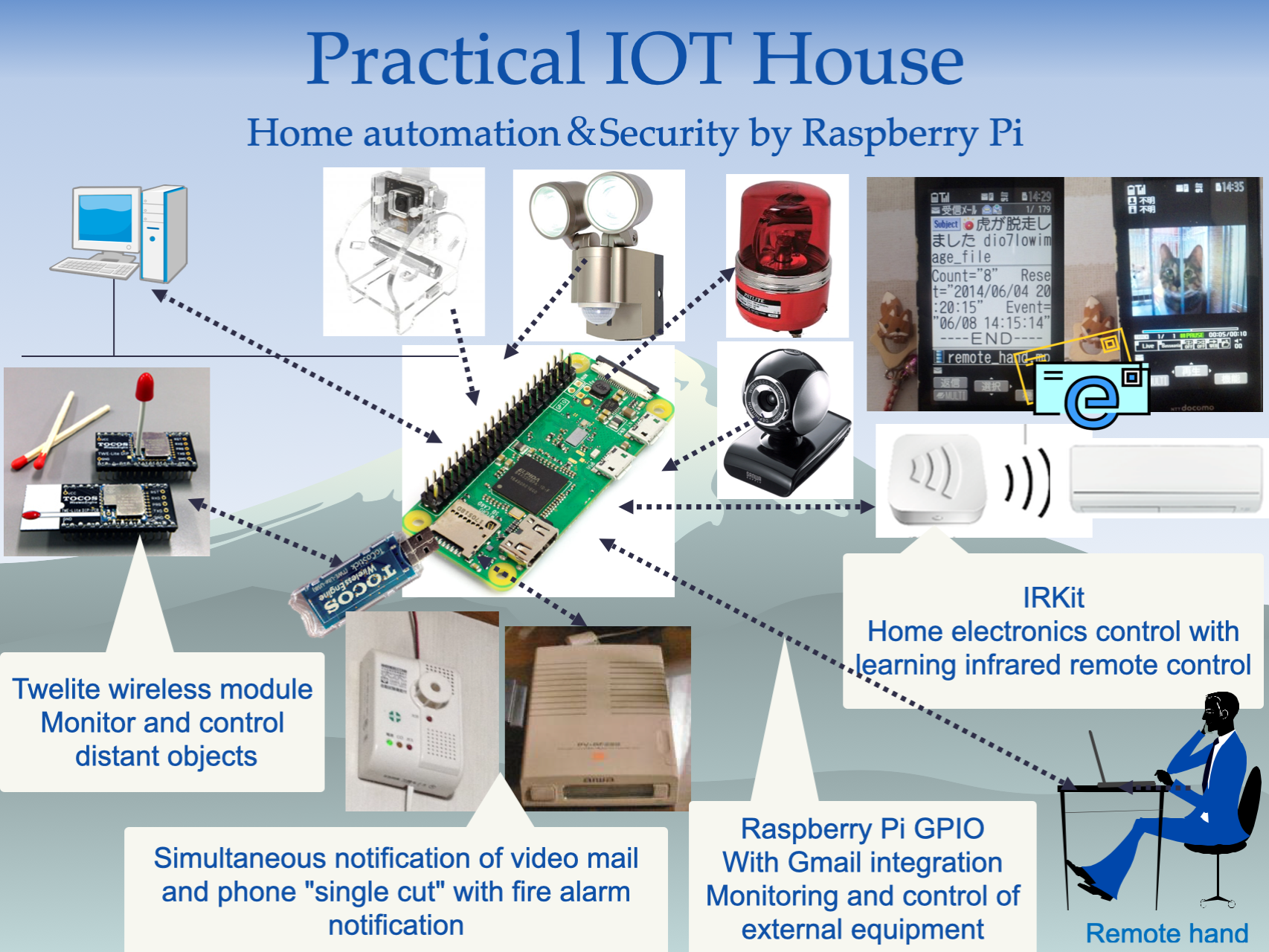
- Download from the URL below
https://note.com/kujiranodanna/n/n9f5cccca388e - Please prepare the flash memory of the following capacity
1 | # fdisk /dev/mmcblk0 |
- Extract the downloaded IOT-House_zero_w_xx.7z and write IOT-House_zero_w_xx.img to the flash memory
- Extract the downloaded IOT-House_zero_w_xx.7z and write IOT-House_zero_w_xx.img to the flash memory
- Turn on the Raspberry Pi, wait at least 3 minutes for the ACT LED to subside and then turn it off.
- Take out the flash memory and edit the following /boot/iothouse_config.txt by following the example with a text editor.
- In a Wifi environment with MAC Address filtering, register the following displayed addresses and enable filtering.
※ # Wireless address of this machine –> b8:27:eb:XX:XX:XX
- If you use a device that can be recognized by USB connection eth0, comment out the SSID and KEY.
1
2
3
4
5
6
7
8
9
10
11
12
13
14
15
16
17
18
19
20
21
22
23
24
25# Please describe the setting for IOTHouse below
# Wireless address of this machine --> b8:27:eb:XX:XX:XX
# The following is an example of a static ip address
#HOST_NAME=iot000
#SSID=iothouse999
#KEY=999iothouse
#IP_ADDRESS=192.168.1.200/24
#GATE_WAY=192.168.1.1
#NAME_SERVER=8.8.8.8
# end of an example
# The following is an example of dynamic ip address
# Access is iot000.local
#HOST_NAME=iot000
#SSID=iothouse999
#KEY=999iothouse
#IP_ADDRESS=dhcp
# end of an example
HOST_NAME=
SSID=
KEY=
IP_ADDRESS=
GATE_WAY=
NAME_SERVER= - Insert the flash memory after editing /boot/iothouse_config.txt and turn on the Raspberry Pi again.
- Access http://HOST_NAME.local with a web browser and log in with username: remote password: hand
- ssh is username: root password: pepolinux